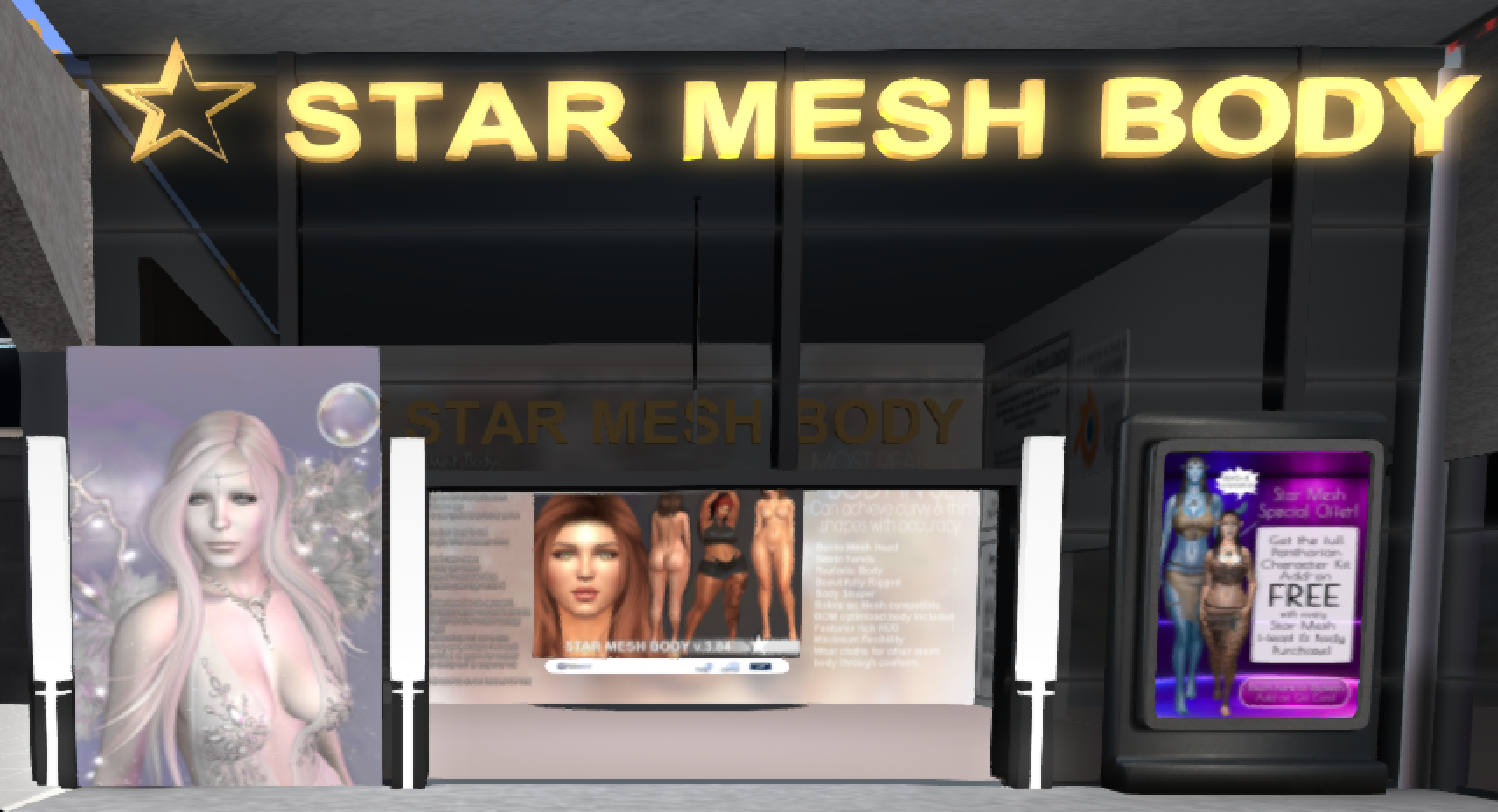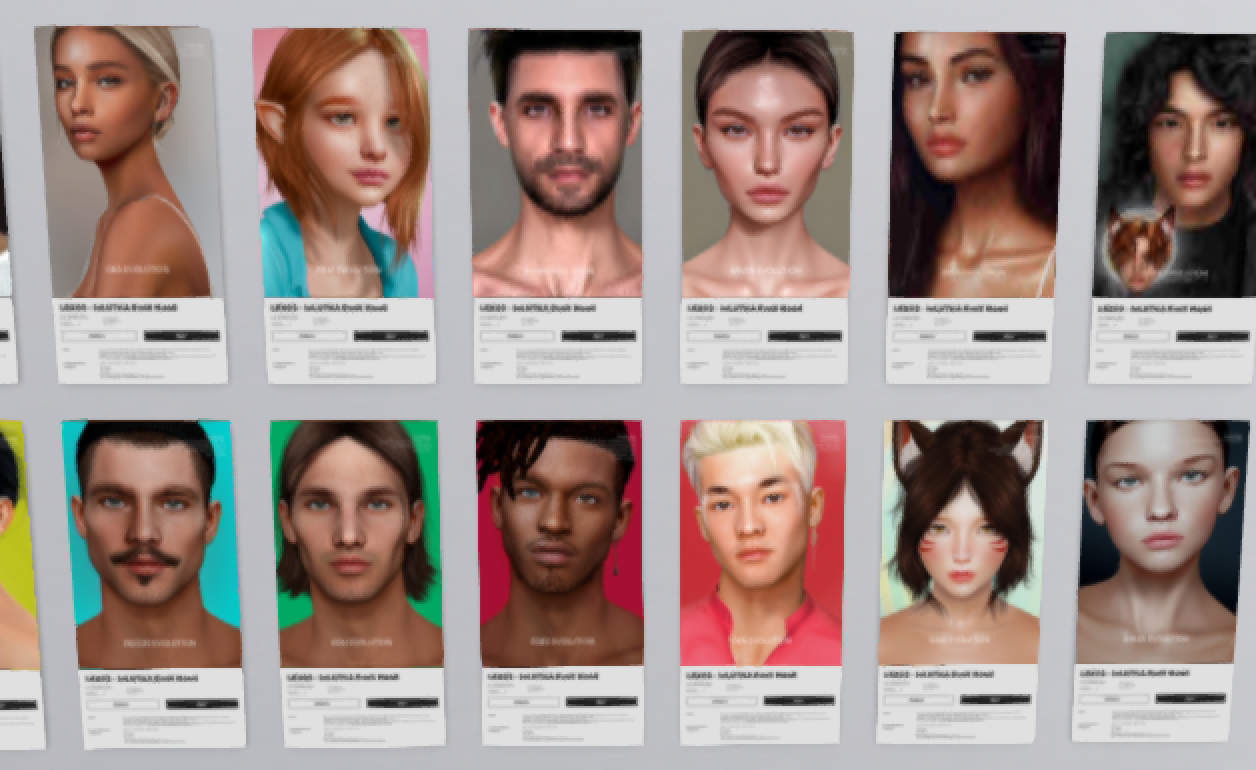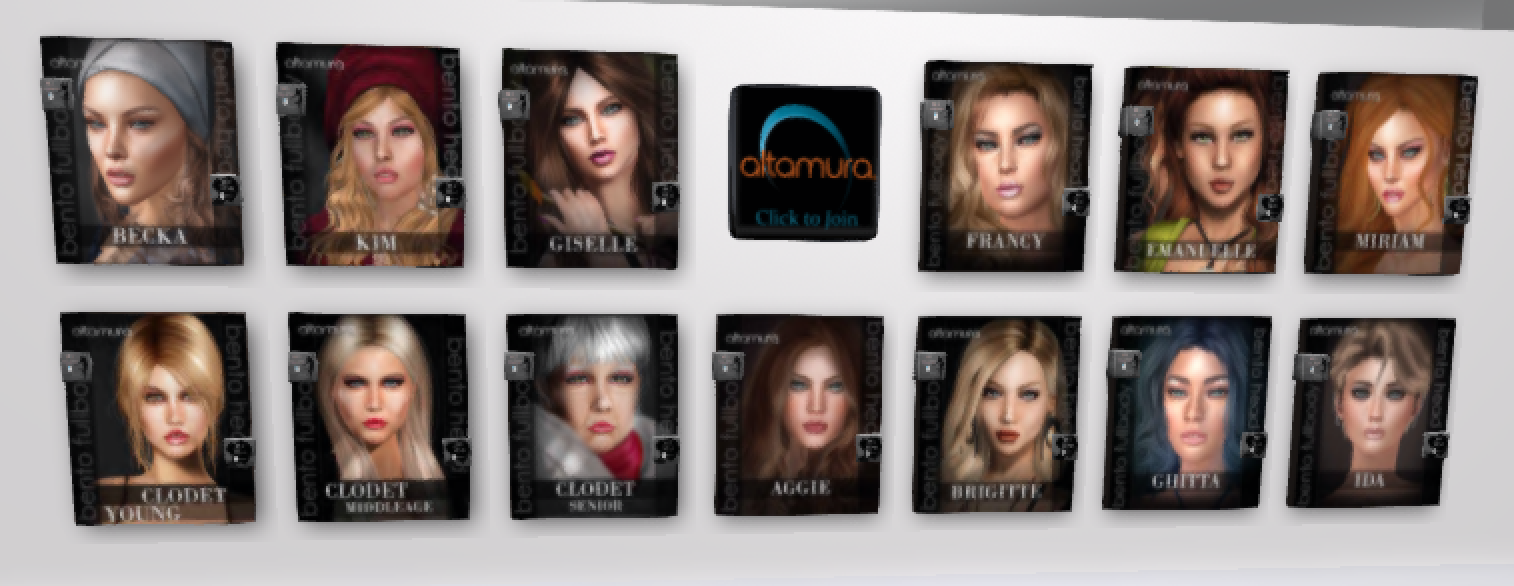SECOND LIFE BASICS
Getting started on Second Life is not super easy but once you learn a few basics, it’s so much fun. First off, you don’t have to spend any money–it’s free to join and create a basic avatar–but it’s so much more fun (in my opinion) if you invest a little time and money upfront. Here are the basics I’ve learned so far. I’ll add to it as I learn more.
Second Life itself offers a lot of tutorials and has its own wiki that you can find here. I got a bit overwhelmed trying to figure it out on my own which is why I want to make it simpler for you.
Note: I am not an affiliate of Second Life or any of its vendors. Prices are current as of May 8, 2023.
Sign Up
The first step is to sign up for a Second Life account on Second Life’s website. This is super easy and straight forward. You’ll choose a user name that will stay with you so choose carefully. I believe you can change it but it’ll cost you money to do it. Here’s more info on changing your name.
Second Life offers a free version along with a Plus, Premium and Premium Plus membership. I recommend starting with the free version to see if you like it before upgrading. The paid memberships include weekly stipends and the premium versions include a private home and expanded support. Here’s more info on the membership levels.

The Viewers
Next you’ll want to decide how you want to log into Second Life.
Second life has a viewer you can download (for both PC and Mac) but most people opt to use a second-party viewer such as Firestorm.
If you’re interested in doing any kind of kinky activities in Second Life, you’ll want a viewer that supports RLVs (Restrained Love Viewer – I’ll get to this later), which Firestorm does. The basic Second Life viewer does not support RLVs.
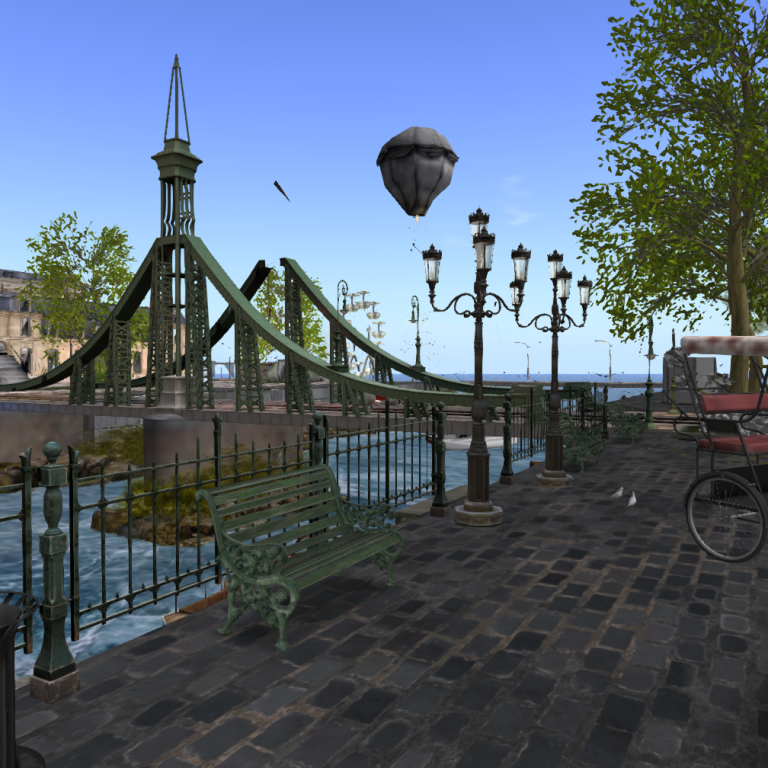
The Money
Second Life has its own currency called Lindens. Like any market, the currency rate fluctuates. You can buy and sell Lindens. You can find out the current exchange rate here.
Basic Terms
There are so many new terms to learn in Second Life but here are some of the basics to get you going. You can find a comprehensive Second Life glossary here.
HUD: heads-up-display. It’s a two-dimensional user interface element that controls in-world elements such as bodies and clothes. It’s what you’ll use to refine these elements. The bodies and clothes (and other items) will come with a HUD that you’ll “add” by right-clicking it in your inventory.
RLV: Restrained Love Viewer. It’s a system that allows others, including objects, to control your avatar. This is an essential element if you want to be involved in BDSM-oriented play. You will need an RLV viewer to be able to use this. The Second Life viewer does not support RLV. If you ever get stuck in an RLV situation you don’t want to be in, you can sign out and sign in with the basic Second Life viewer to get out of it. There’s a lot to how the RLV works and here’s an excellent explanation of it.
Getting started in the world
Before setting up your avatar, I suggest getting familiar with the Second Life world and allow yourself time to explore. This will help you to determine if you want to invest any time and/or money on Second Life.
There are many wonderful locations for beginners. Here are some of my favorites. The links (in the titles) will direct you to open them within the Second Life viewer.
START HERE: SOCIAL ISLAND
This is the place to start for beginners. It will walk you through how to navigate through the Second Life world and offers tutorials to explain how Second Life works.
CALEDON OXBRIDGE UNIVERSITY
This is also an excellent place to start for beginners. It walks you through how Second Life works.
LONDON CITY
Most newbies will be directed here at some point. You’ll find a lot of freebies, including clothes, along with a lot of new people.
There are other beginner friendly locations. You can find them under the WORLD -> DESTINATIONS -> NEWCOMER FRIENDLY when inside the Second Life browser.
The Bodies
Once you’ve determined that Second Life is for you, you’ll want to determine how you want your avatar to look. Second Life provides you with a few options when you start, both male and female, but most people switch these up right away. It’s so much fun to customize your avatar exactly how you want it to be.
You can find free options but most people spend a little money for a more high-quality body. Some of the high-quality body makers offer free versions of their bodies (which I’ll mention below) but these often have limited features.
Be sure to try out demos when shopping for bodies and heads so you can see EXACTLY what they look like together and what features they include before purchasing. You may also want to demo skins as well during this process. You can try on at places such as REZZ AND DRESS for privacy and unpacking capabilities.
Most bodies and heads are bought separately. This offers the most opportunity for customization. You can find some that come as one whole body and head unit but I prefer to buy them separately.
I’ll be focusing mainly on female avatars to start since this is what I’m most familiar with but I’m sure this information will also apply to male avatars.
You can see the difference to the right of the basic starter avatar (the top one) to a more high quality avatar (the bottom one).
All bodies, heads and clothing involve layers. Most of these are mesh (bodies, heads, etc.) using mesh builds. You have the basic body/head layer then skin, hair base, hair, makeup, undergarments, jewelry and clothing on top. It’s a little confusing to start but once you get the hang of it, it makes a lot of sense.
When shopping for clothes, which we’ll get to, you’ll want to be sure that the clothes will fit your particular body. Most clothes list which bodies they’ll fit and offer a free demo you can try on, similar to clothes shopping in real life. I highly recommend doing this even if your body is listed to ensure it will fit your avatar correctly.
Below are the more popular body models. You can find more when searching Second Life destinations.
This is a basic starter avatar.

This is my current avatar.
Maitreya Lara
The Maitreya Lara is the most popular mesh female body by far. It encompasses about 50% of the avatar bodies on Second Life. It’s a slimmer body with a petite and flat chest add-on option.
Since it’s the most popular body, it has the most clothing options. Most clothing creators offer clothes in this size.
You’ll want to visit the Maitreya Mainstore in Second Life. Join their VIP Group (for free) to receive a 5% store credit for every purchase. They also sell clothing and such so it’s worth joining.
The basic Maitreya Lara body costs $2750L.

The Maitreya Lara body
Legacy
The Legacy Meshbody is the second most popular female body type in Second Life. They offer a free classic version of their body that you can find in Second Life here.
Their premium female Legacy Meshbody costs $5000L. They also offer a pregnant and perky version, both also $5000L each.
Similar to Maitreya, you will find a lot of clothing options for the Legacy body.
eBody Reborn
The eBody Reborn is a new body that’s gaining popularity. It’s a bit softer and curvier than the Maitreya and Legacy bodies. It also offers Juicy Boob add-ons, Nipples add-ons and Juicy Rolls add-ons. It’s an excellent body for those wanting to embrace a curvier figure.
The basic eBody Reborn costs $3500L.
They offer a free basic version with limited HUD features.
They also offer a curvy basic version with limited HUD features.
Inithium
Inithium offers a variety of bodies, including male bodies and a new femboi body. They offer a lot of add-ons as well. You can check out their website here where you can learn more.
The cost for the Inithium Kupra is $2520L.
LucyBody
LucyBody offers mesh bodies along with mesh heads. It’s a less popular model so clothes can be tricky to find but you can buy the Bakes on Mesh (BOM) applier for sale in the store to help with clothes fitting.
They offer a free version in their mainstore. Their bodies also run on the less expensive side at $500L.
Star Mesh Body
I came across this while researching the other bodies. It includes 10 skin tones and four body layers.
The Star Mesh Body offers a full body and head for $4500L.
The Heads
While demoing bodies, you’ll want to demo heads with the various bodies you’re trying. This will show you which heads work best with each body and you can see the entire look before purchasing anything.
Below are the more popular models. You can find more at the Second Life destinations search.
Lelutka
Lelutka is the most popular head creator. They offer a variety of heads for both males and females.
Be sure to join their free group to receive store credit on purchases as well as updates on purchases.
Lelutka heads are $3990L.
Catwa
Catwa is a popular head creator. They just announced that they are decreasing their prices permanently.
HDPro bento heads are $3950L.
Bento heads are $2650L.
Frame nobento heads are $2250L.
Static nobento heads are $500L.
Altamura
Altamura offers heads as well as bodies. They offer a variety of ages including young, middle age and seniors. They also offer full bodies, skins, makeup and jewelry.
Altamura heads cost $4300L.
Altamura bodies cost $2499L.
Clothes
One of my favorite parts of Second Life so far has been the enormous amount of clothes and accessories available, especially for female avatars. I haven’t delved into what’s offered for the men but I’ve seen quite a bit for them as well.
You can shop both in the online Second Life marketplace and in Second Life itself. Both have their advantages and disadvantages.
Demo everything prior to purchasing, including jewelry and accessories. Most creators offer this option. If not, ensure it states that it works with your body.
Shopping on the marketplace is the quickest way and excellent if you’re looking for something specific. It has a search option as well as has things categorized. I started out shopping this way, looking for clothes that were $0 to $10L. I found a lot of great pieces this way however be sure to demo clothes (try them on) before purchasing to ensure they fit and you like how they look on.
Shopping in Second Life itself is fun and you can find things you didn’t know you were looking for this way. There are several regular sales events and this is a great way to build up your wardrobe at a reasonable price.
While shopping, you’ll want to landmark your favorite stores so you can come back to them again and again. I recommend keeping them organized by type, such as clothing, jewelry, etc. You’ll thank me later.
Sales Events
I highly recommend checking out these sales events when just starting out – or really any time. Some of these savings are outstanding. They will also introduce you to different creators so you can start saving your favorites.
Seraphim is a website I found dedicated to listing special event sales along with recurring sales events. You’ll want to check it out. It seriously has everything.
But it’s also worth following some of the more popular recurring sales in world. To do so, you’ll want to join the sales event’s group to be kept up to date on their sales.
These sales include a lot of clothing but also things like skins, makeup, jewelry and furniture.
The links to each sales event (in the title) will open up their group profile card in Second Life. (You’ll need to be signed into Second Life to do this.) Once their card is open, click on NOTICES at the top and this will show their latest notices (usually the latest sale). Click on the top one or any you want to see then click on OPEN ATTACHMENT (located near the bottom) to view it. Most cards contain lists of their products for sale along with links that will teleport you to the various locations.
You’ll want to join these groups (they’re free to join) to receive notices about the latest sales.
25L TUESDAYS
This is the cheapest sale I’ve seen and, yes, it’s on Tuesdays. All products sell for $25L.
50 LINDEN FRIDAYS
This sale is every Friday and offers products for $50L.
60 PROMO HOUR
These sales happen randomly and last one hour. When you join the group, you’ll receive in Second Life notifications. All products sell for $60L.
ACCESS EVENTS
Signing up for this group includes a variety of sales events. They also host a $60L sale every Saturday and Sunday.
SATURDAY SALES
These sales happen on Saturday! Prices vary but are usually around $99L.
I’m sure there are more but these are the main ones I’ve been using. Happy Shopping!
Trying clothes on
Once you have demos of clothes you want to try on in your inventory, you’ll need a place to try them on. You can change right in the store if you want but depending on the rating (general, moderate or adult) of the sim, you may want to be more discreet. I suggest finding a changing room dedicated to trying on clothes. My favorite is REZZ AND DRESS. They have four private fitting rooms (click on the green circles on the floor) that you can rent for free for an hour. They also have various photo booths where you can take pictures afterward.
If you went with a premium membership and own a home in Second Life, you can change and rez (unpack) anything you want in your home.
Once you’re in a room (or at home), you’ll find all your items in your inventory under the RECENT tab. Most of these will need to be unpacked. Right-click on the item and select ADD. This will either open up an “unpack me” image or attach a box or bag to your avatar. Click it to unpack. It will show up as a separate folder in your inventory. Then right-click it again and select DETACH. You can then delete it.
Go to the WORN tab in the inventory to take off any current clothing before trying on new clothes. Right-click on the clothes you want to take off and select “remove from current outfit.” Then go back to the RECENT tab and try on your new demo clothing.
Be sure to try on the version that works for your body by right-clicking and selecting ADD. They’re all labeled with the body name. If your body’s name isn’t in the folder, you can try on other body types but they probably won’t fit you well. Remove by going into the WORN tab and right-clicking on the folder of the demo clothes and select “remove from current outfit.”
You can make your avatar stand still by going under AVATAR in the upper menu and down to POSE STAND (in the Firestorm viewer). Then select the pose you want.
Sometimes there’s a HUD included with demos. This will show you the selection of colors, etc., included. Sometimes creators sell each color separately and then have a FATPACK that includes all colors. Some sell everything in one bundle to begin with. Double check before purchasing so you know you’re receiving exactly what you want.
I created a TO BUY folder and a MAYBE folder to help keep track of what I like. I immediately delete anything that’s a no so it’s not confusing later.
Saving outfits
Under the appearance tab (looks like a t-shirt along the bottom of the Firestorm viewer), you can save outfit combos that you like. This includes everything the avatar is wearing at the moment you save it including the body, head, hair, skin, makeup, attachments and clothing.
I save them according to body (maitreya) then type (casual, formal, etc) then specifics (black gown, etc) to make it easier to reference.
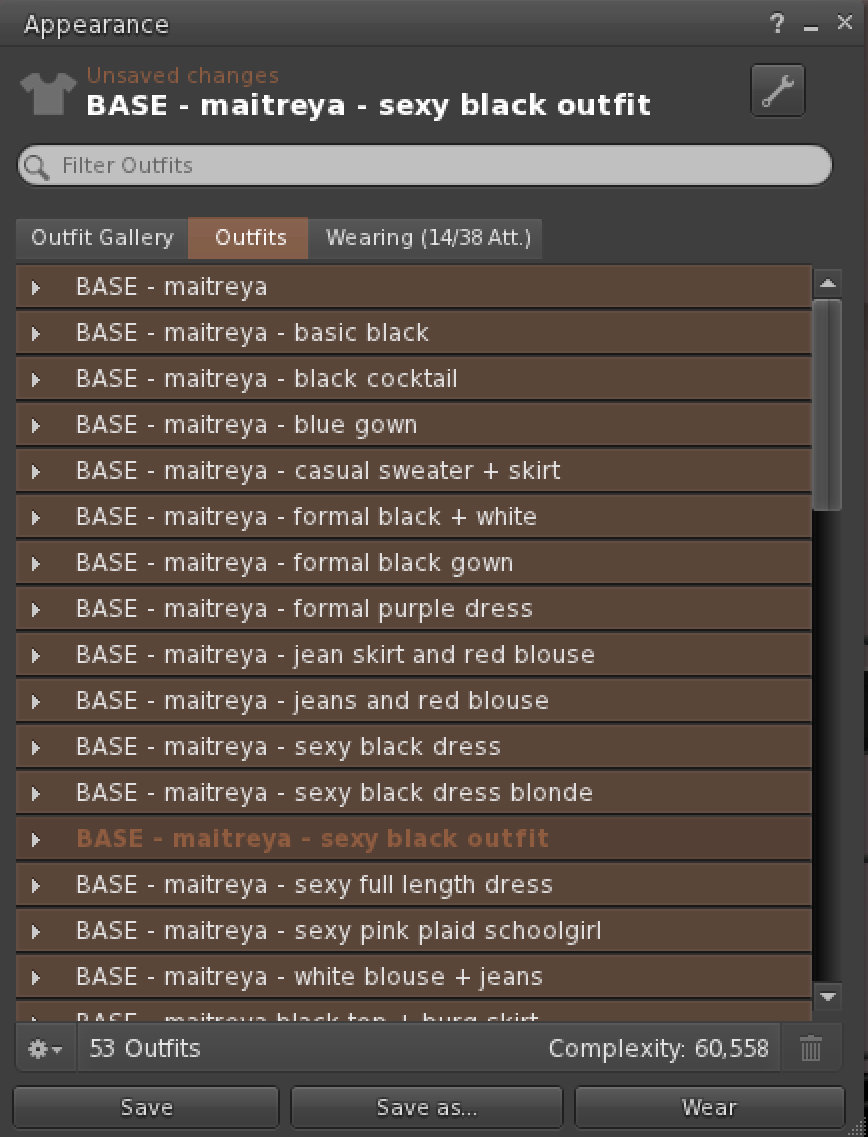
Roleplaying
One of the most fun aspects of Second Life is the ability to roleplay. You can be anyone you want and adopt any role and/or personality that you want.
Some people are more traditionalists who think you need to stick with your same gender and be true to your personality while others think you should have the freedom to be whatever and whoever you want. I’m more in the second line of thinking. Why not allow yourself the freedom to explore and have fun?
The Basics
Kinky Fun
My Journey